Crafting Stunning Event Tickets with Pentaho Reports: A Low-Code No-Code Journey!
When it comes to generating business reports, organizations often face a plethora of choices. Solutions like JasperReports, Crystal Reports, Microsoft Reporting Services, ActiveReports for .NET, HTML to PDF etc.
Senthilnathan Karuppaiah
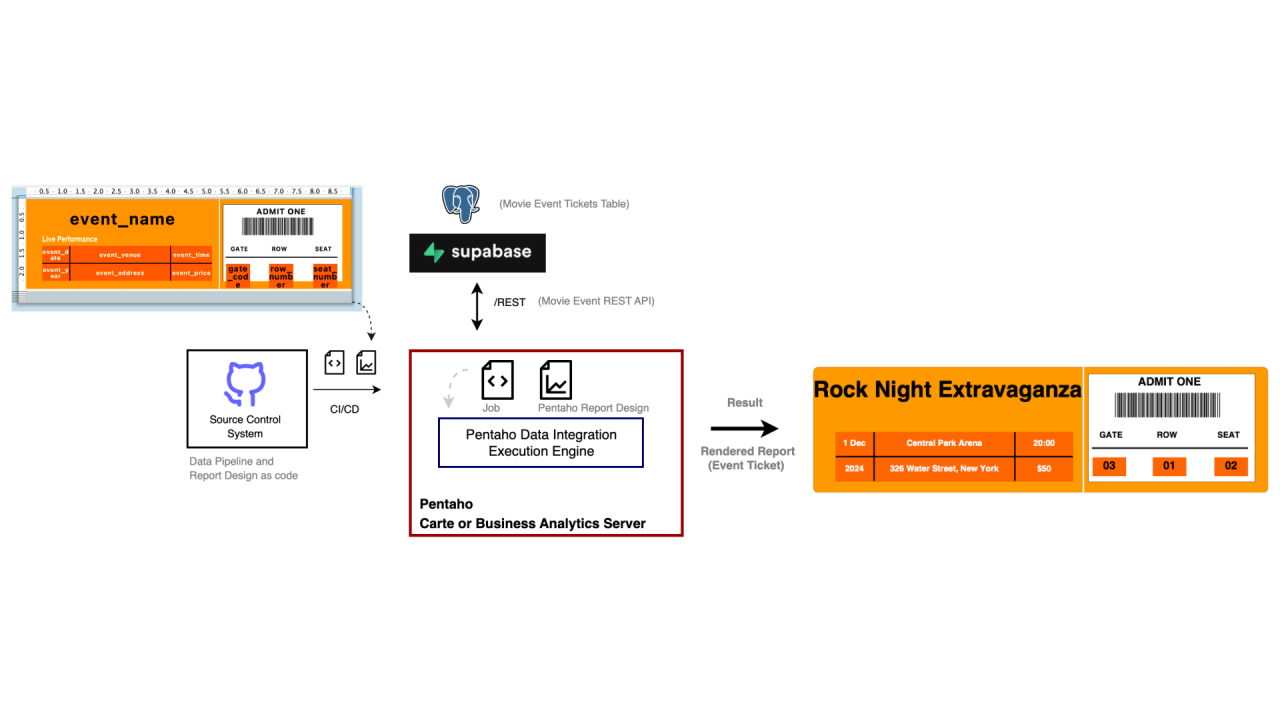
When it comes to generating business reports, organizations often face a plethora of choices. Solutions like JasperReports, Crystal Reports, Microsoft Reporting Services, ActiveReports for .NET, HTML to PDF etc. dominate the market for their powerful report design and rendering capabilities. However, in this article, I'll dive into Pentaho Reports—and demonstrate how I created a flashy and stunning event ticket (& movie ticket), leveraging the power of Pentaho Report Designer in a low-code/no-code fashion. This article is part of my 'Learn Pentaho With Senthil' series, as part of my commitment to sharing insights and practical examples using Pentaho.
Pentaho Reports, allows users to design rich, data-driven reports seamlessly. Its unique integration with Pentaho Data Integration (PDI) makes it a powerful platform for creating both transactional and analytical reports without writing a single line of complex code.
The Example Use Case: Stunning Event Tickets
For the demo, I created a flashy and stunning event ticket— vibrant colors, a scannable barcode, and all the event information in a beautifully laid-out format.
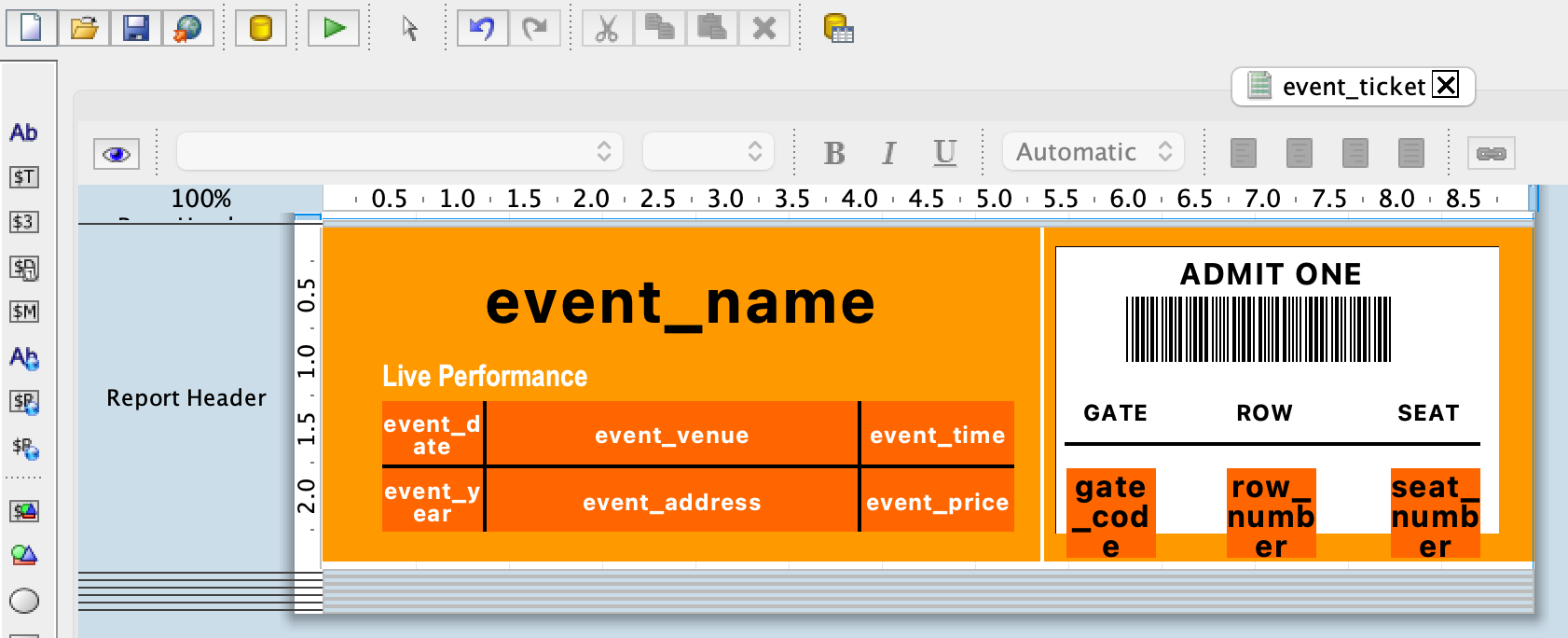
The ticket contains: ::list{type="success"}
- Event Name, Date, and Time: Highlighted prominently to capture attention.
- Venue and Address: Detailed for easy reference.
- Price, Gate, Row, and Seat Number: Presented in an easy-to-read table format.
- Barcode for Ticket Validation: Designed using Code39, easily scannable for a seamless event experience. ::
The result? A visually appealing, data-driven ticket is generated automatically using the data pulled from REST API from Supabase Postgres Table!

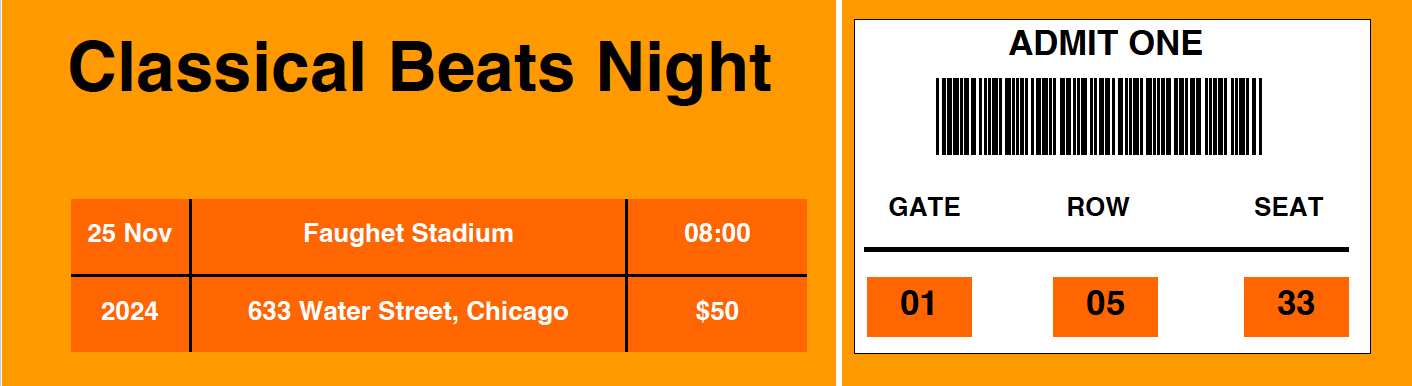
Architecture - Connecting Pentaho with Supabase
To bring our event ticket example to life, I used Supabase, a powerful backend-as-a-service and it is free and open source. The events table in Supabase can be utilized directly as a REST API endpoint, making it a hassle-free way to connect data with our report—no coding required!
Here's what I used in my demo:: ::list{type="success"}
- Supabase Events Table: A simple table designed to store event details, ticket codes, and user information.
- The table data was consumed using a REST API, feeding seamlessly into Pentaho for dynamic report generation. ::
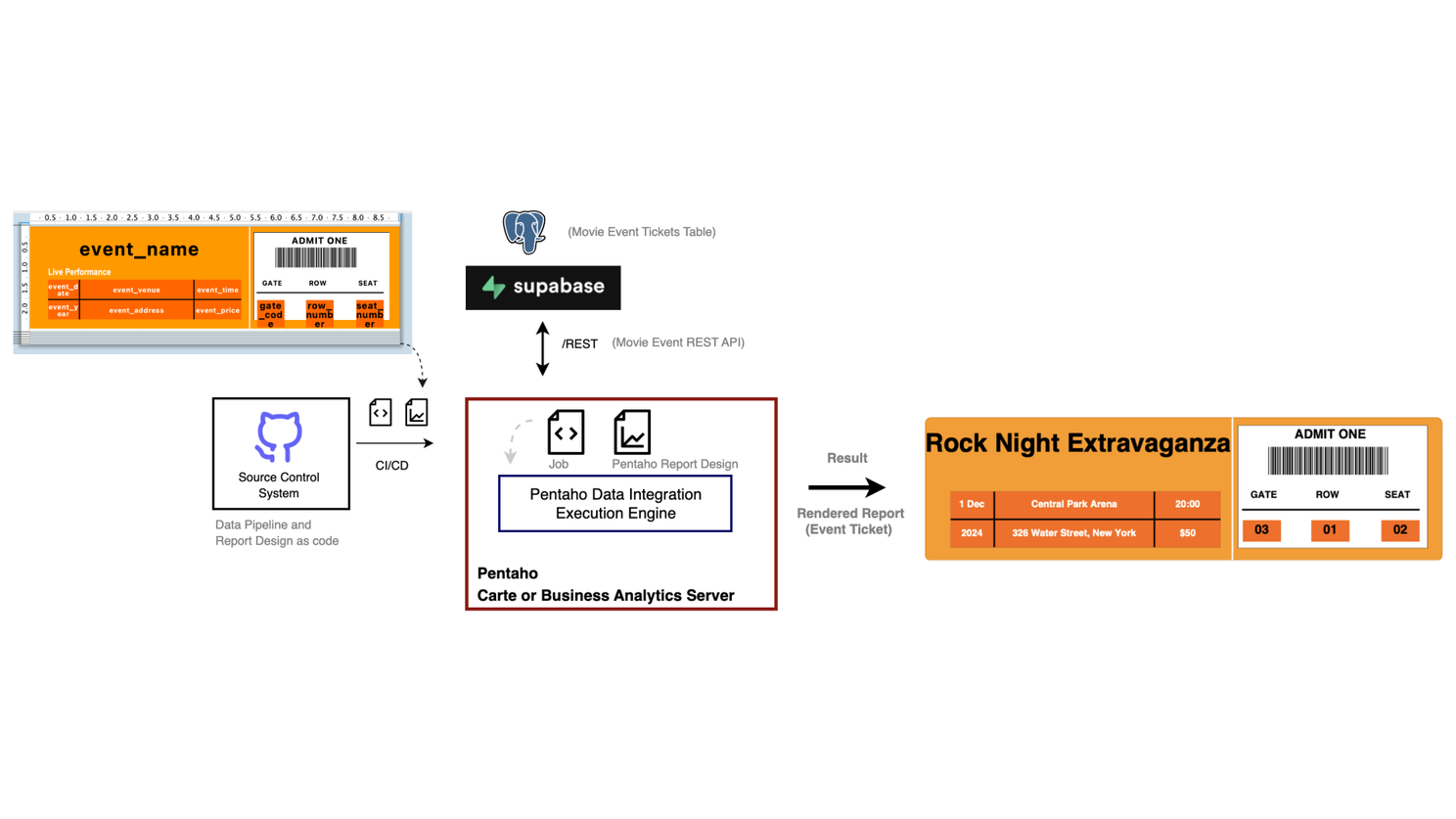
Pentaho Data Integration + Pentaho Reports = Low-Code/No-Code Magic
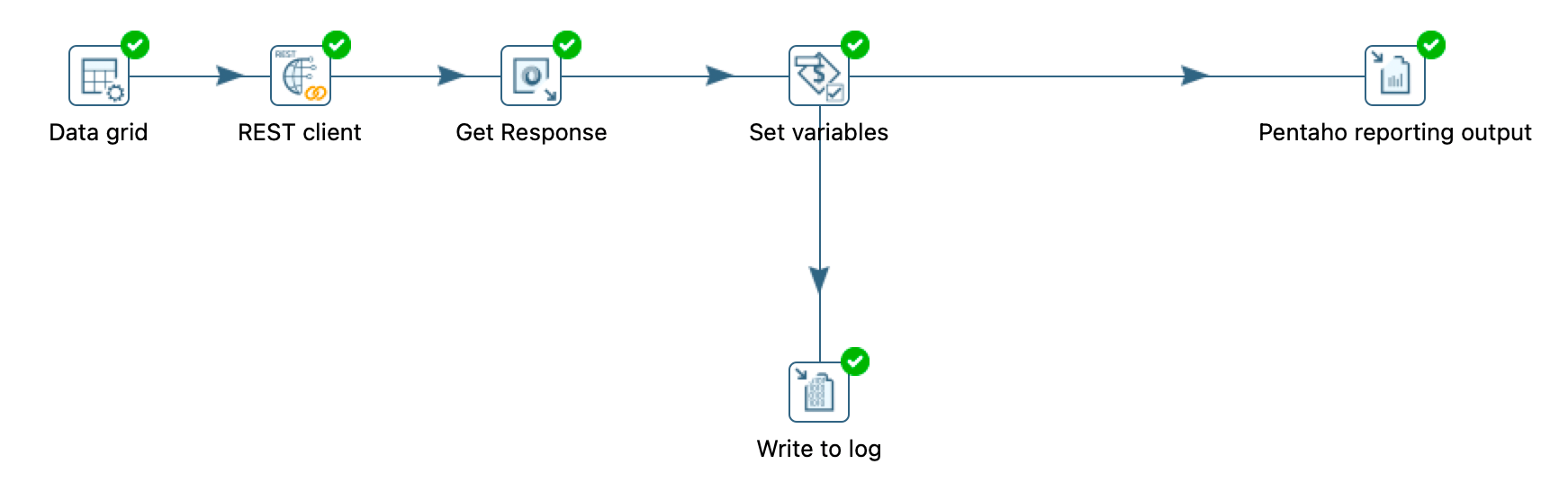
With Pentaho's flexibility, I combined Pentaho Data Integration (PDI) with Pentaho Report Designer to achieve a perfect workflow. PDI helped extract data thru REST API, perform data transformations, and prepare it for report generation, while Pentaho Report Designer took care of producing stunning PDF outputs—in this case, a event/movie ticket! What made this approach incredibly useful was how low-code/no-code it was. The integration between PDI and Report Designer made the solution accessible to users with minimal coding skills.
Fully working Source Code
The complete source code along with a live demo will soon be available in my GitHub repository: https://github.com/senthilsweb/learn-pentaho-with-senthil/.
If you found this article helpful, along with others in my "Learn Pentaho with Senthil" series, please give it a like and share your thoughts in the comments. Your support motivates me to create more content like this. Additionally, I want to acknowledge the inspiration behind my movie ticket design. The idea was drawn from a stunning Canva template: Blue Event Concert Music Ticket. Thank you to the original designer!
